
How to Find Your Server Details
Follow the steps below to locate the details of your server after placing your request:
After submitting your request, please wait for the site administrator to review and approve it.
Once your request has been approved, you will see a notification. Click on the icon as shown in the image below:
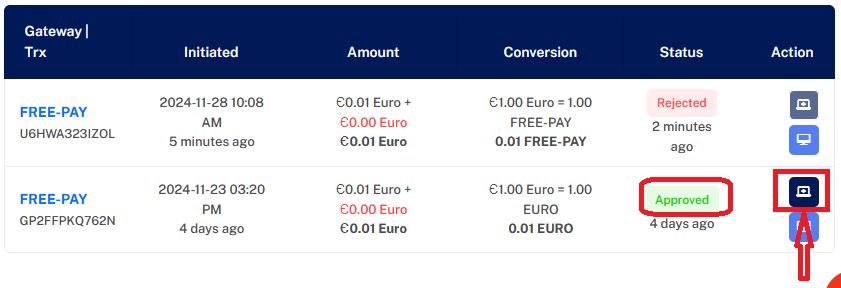
After clicking the icon, you will be directed to your request page. On this page, click the icon shown below:
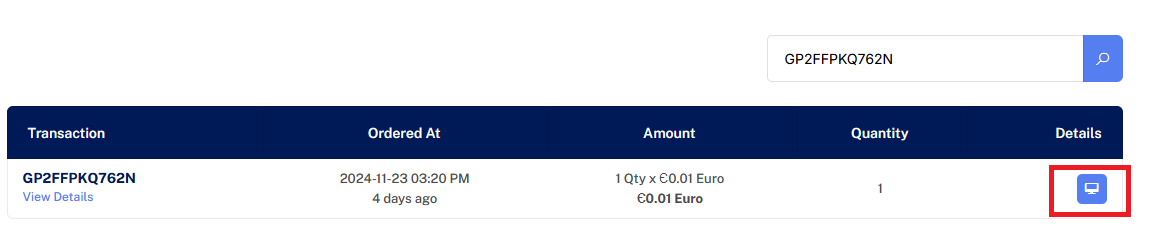
In the next page, you will find your server details, including:
Note: The password is available in an article on our blog. Please refer to the article for more information.
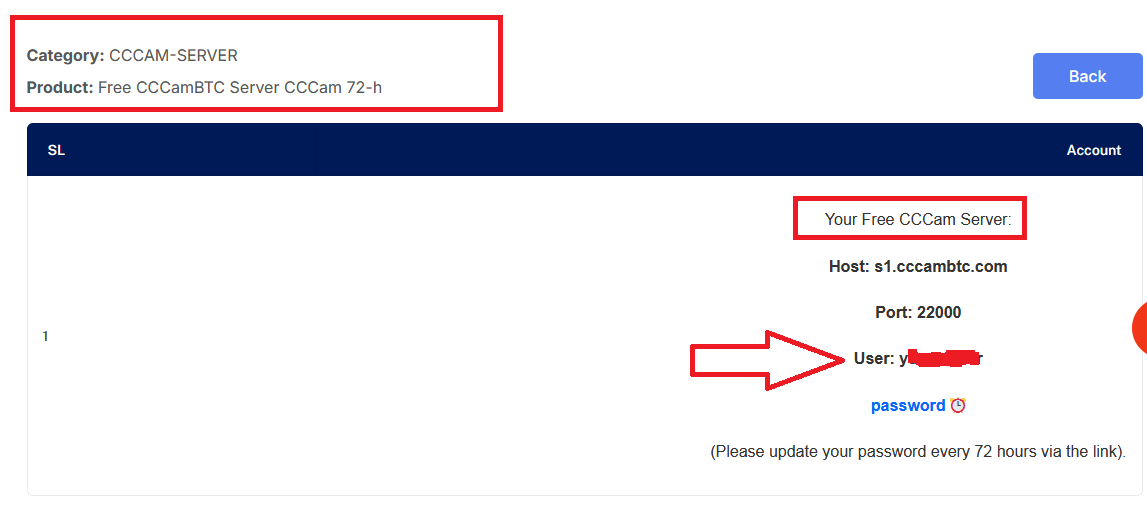
If your server stops working, visit the link provided in the blog article to change the password.
You can always find your requests by clicking on the "Orders" icon at the top of the page.
If you encounter any issues, feel free to contact our support team for assistance.